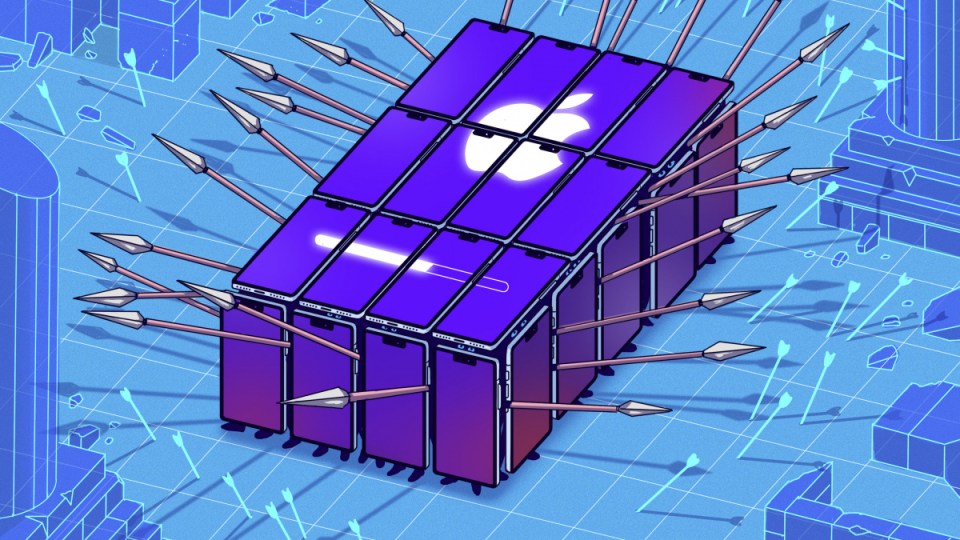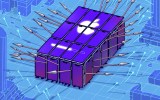To turn on the feature, you open the Settings app, open the Phone menu and toggle on the switch for Silence Unknown Callers.
When an unknown caller then tries to call, you will see a notification on your screen, but the phone won’t vibrate or ring. The caller is sent to voice mail.
This is a brute-force approach to shutting out robocallers, which makes it imperfect. When I tested this feature, I blocked six spam calls, but also missed several important work-related calls from people who were not yet in my address book.
Still, Apple’s tool is a decent temporary solution compared with several robocall-blocking apps that I have tested over the past several years. All of those were ineffective and let plenty of scam calls through.
Stop apps and people from following your location
Unbeknown to many of us, thousands of apps have been collecting our location data and selling the information to advertisers, retailers and hedge funds.
New buttons in iOS 13 help address this issue.
In the past, when opening a newly downloaded app that wanted access to your location, you had the option of always sharing location data, sharing it only when the app was in use or never sharing location.
Now when you open an app that is asking for your location, you can tap “Allow Once”.
If you tap it, you are explicitly giving the app permission to share your location that one time. That eliminates the app’s ability to continue pulling your location data in the background when you are not using it.
The annoying part of this is that if you tap Allow Once, you will be asked how you want to share your location data every time you open the app. But it’s worth using for peace of mind if you don’t fully trust an app that wants your location – a weather app from an unknown start-up, for example.
Similarly, iOS 13 now requires that apps ask for permission to gain access to your Bluetooth sensor, the chip that you typically use to wirelessly connect to accessories like earphones.
That can stop many retailers and brands that have deployed Bluetooth-sensing beacons throughout their physical stores from knowing when you have entered their location.
For apps that clearly don’t use this sensor for anything other than detecting your location you may choose to reject access.
There’s one more important new feature in iOS 13 related to location sharing that has to do with your camera.
When you take photos, the camera records metadata by default, including where the photo was taken.
Photo apps use this feature to automatically organise your photo albums by place.
But if you share an image containing location metadata on social media or in messages, you could give away sensitive information – like where you live or work.
With iOS 13, you can strip metadata from a photo before sharing it.
In the Photos app, you choose the photo and tap the icon of a square with an arrow pointing upward. Then click Options, and for the option that says Location, switch it to the off position. Then you can share the photo without revealing your whereabouts.
Bottom line
Overall, these are thoughtful additions to iOS. Although some of these features feel overdue, Apple’s software system is better equipped to protect our privacy than its main rival, Google’s Android.
Most important, Apple’s descriptions of the features are written in plain language for casual users. For example, when Macy’s asked for access to my Bluetooth, Apple’s notification warned that the app could use the sensor to know when I am nearby.
It’s disturbing to realise by getting all these new privacy tools now that our data was ever exposed like this to begin with.
These are all features we have desperately needed in the constant struggle to protect our digital privacy.